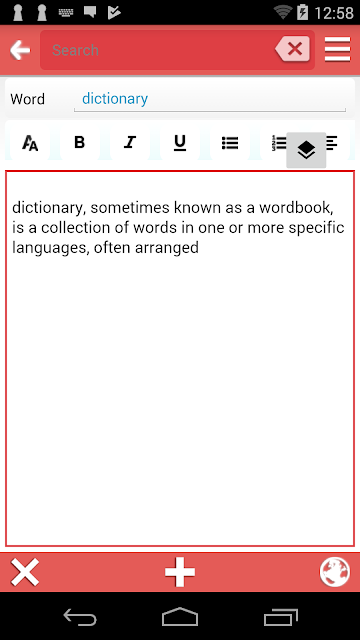Custom Dictionary User Guide
Version 1.0.1Build time: 07/17/2018
Preface
This user guide introduces Custom Dictionary and its features for create your own dictionary, make notes, learn foreign language. It is intended for users who want to use app, manage its operation.
1. Introduction
Custom Dictionary is Android application for make notes, learn a foreign language, create dictionary and for future reference.This app will help you to
- Create a dictionary
- Add or modify words or sentence with your definition or translations
- Search word/sentence from your personal dictionary
- Arrange your vocabulary lists in categories
You can also use this application as a lexicon or glossary, on the theme you want (mathematics, physics, chemistry, biology, cooking, psychology, philosophy, justice, etc.).
Additionally, this application allows you to:
- Import a new dictionary or a list of words into a dictionary (with the interface inside the application or directly by sending the file to the application).
2. Manage
2.1 - Create your own dictionary
For example, on the Custom Dictionary, the personal dictionary is simple to create.
Just look in left Menu and tap it. You might find the Group a bit hidden. For example, the personal dictionary is create by following these steps:
* Tap on Group
* After you tap on group, the group will display on your device
* Continue you must choose Add button, enter your group name and close.
2.2 - Create entries for your dictionary or memory
* Just look in left Menu and tap it. Choose "New entries" and tap its, you will see the entry manage display on your device.
* Just look in right Menu and tap it. You choose your group: dictionary or memory
* When you create a entry, you want to copy text from Internet. You might tap on "Internet icon" and open a webbrowser.
* Enter your site, copy text, and comeback. (you can copy multiple paragraph)
* Your text will auto paste on there
3. Video
Advertisement